Monster iCarPlay Wireless 1000 Guide de l'utilisateur
Naviguer en ligne ou télécharger Guide de l'utilisateur pour Emetteurs FM Monster iCarPlay Wireless 1000. Monster iCarPlay Wireless 1000 User guide Manuel d'utilisatio
- Page / 17
- Table des matières
- MARQUE LIVRES


- & Warranty 1
- INSTRUCTIONS 2
- II" 3
- Press S Button 4
- Selecting Memory Presets 5
- (recommended) 6
- &Safety 9
- WARRANTY 10
- CONSUMERS 10
- SPECIFICATIONS 13
- MDNSTER8 15
- 96I2DD2J 16
- 2002196/EB 17
Résumé du contenu
iCarPlay® Wireless 1000CarStereoFMTransmitter/ChargerUser Guide& WarrantyInformation
FCCNotice:ThisdevicecomplieswithPart15oftheFCCrules.Operationissubjecttothefollowingtwoconditions:(1)thisdevicemaynotcauseharmfulinterference,and(2)th
orinstructionsinthematerialsanddocumentationthataccompanytheProduct,and(v)ifapplicable,withproperelectricalgrounding."AuthorizedDealer"means
ReturnAuthorizationNumber(asdescribedunder"HowtoMakeaClaim")withintwo(2)monthsafterYoudiscoveraProductDefect(orshouldhavediscoveredit,ifsuch
Registration.PleaseregisterYourProductatMonsterCable.com.FailuretoregisterwillnotdiminishYourwarrantyright.SPECIFICATIONSTABLEProductModelNo.WarrantyP
theresultinginvoicetoMonsterforpayment.AnyfeesforrepairsmaybenegotiatedbyMonster.Timing.IfYoubringaFormalWarrantyClaimandfullycomplywithalltermsandcon
a.-MDNSTER8GetAllthe PerformanceYouPaidForn~WeinviteyoutovisittheMonstersatMonsterCable.com©2009MonsterCableProducts,Inc455ValleyDriveBrisbane,CA94005
_x-Information to consumers in applicationofEUWEEEDirective 96/2002ThisproductissubjecttoEuropeanUnionregulationsthatpromotethere-useandrecyclingofuse
Verbraucherinformation inAnwendungderEU-RichtlinieiiberElektro-und Elektronik-Altgerate 9612002DiesesProduktunterlieglBestimmungenderEuropaischenUnion
iCarPlay®Wireless1000 Features•High-qualitystereoaudio•FullrangeofFMstations,from88.1to107.9• 3 "favorite station"programmablepresets•AutoSc
2.Pressthe"M"buttonagaintotuneup,orpressthemiddle"D"buttontotunedown.t @ jManualTuning1.Pressandholdthetopbuttonlabeled"M&quo
3.Pressthe1/S1/buttontosetthechannel.~~@Press S Button~-toSettheChannel4.TuneyourFMradiotothesamechannel.5.Toavoidunwantedsuddenloudplayback,setcaraud
Selecting Memory PresetsEachofthethreebuttonsontheiCarPlayWireless1000canbeusedtostoreandinstantlyrecallastoredchannel.First,tunetothechannelyouwantto
UsingAutoScan3D™AutomaticFMFrequencySelection(recommended)TheiCarPlayWireless1000featuresAut05can3Dtoautomaticallyfindthebest,clearestFMchannelinyourl
Charging OtherUSBDevicesinthe CarTheiCarPlayWireless1000poweradaptercanalsofunctionasacarchargerforalmostanyUSB2.0devicesuchasacellphone,camera,orMP3p
2.ConnectiPodoriPhonetotheiCarPlayWireless1000andtunemanuallyorwithAutoScan3Daspreviouslydescribed.3.TuneanearbyFMradio(AVreceiver,clockradio)tothecha
Performance &SafetyTips:•ConnectiCarPlayWireless1000andselectchannelsBEFOREoperatingyourvehicle;neverwhiledriving.•Forbestperformance,selectaniCar

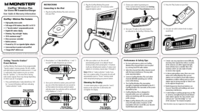








Commentaires sur ces manuels